Monitoring Student Progress
Your Club 11 Plus Tuition Hub offers several methods of monitoring the progress of your students.
More information about each of these options is given below.
Monitoring a Student's Progress and Activity
To monitor which of your school's learning activities a student has already completed, and to view their Activity Log, from your School Overview page, select Manage Seats.
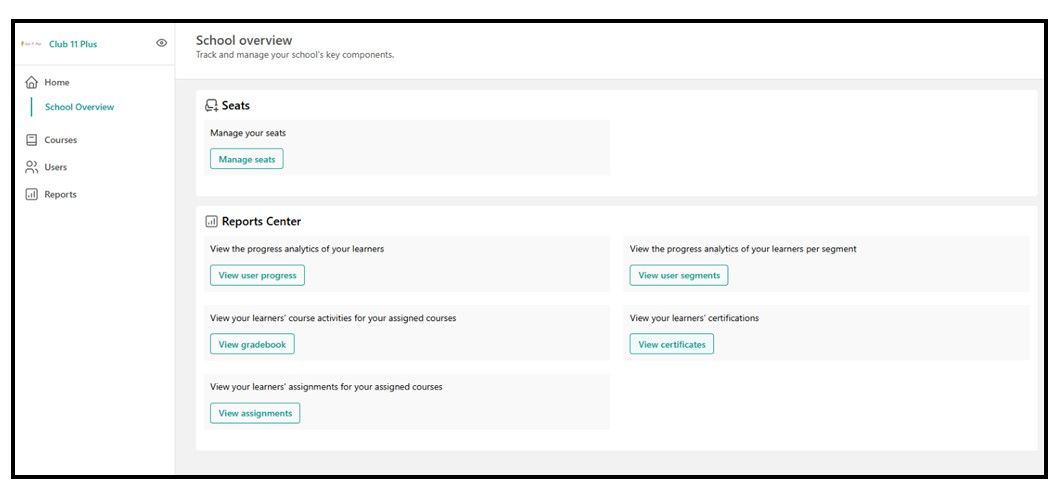
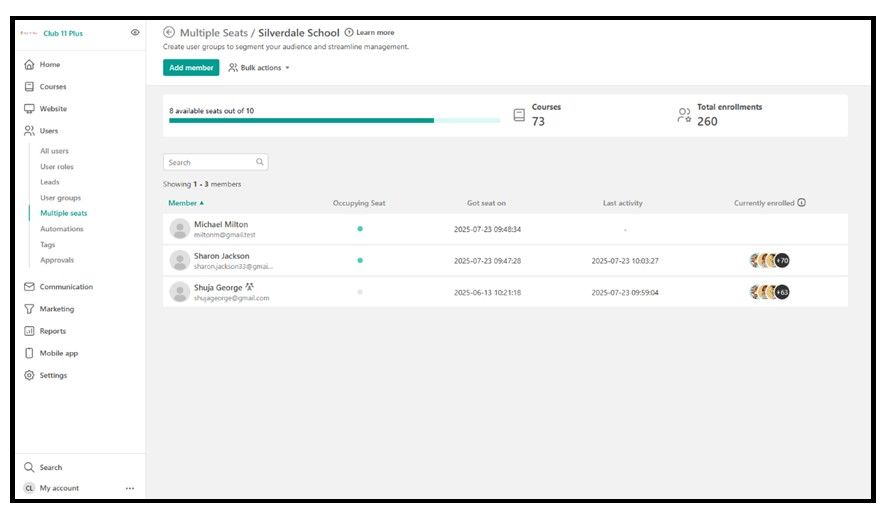
On the Multiple Seats page, click on the name of the student whose progress and activity you would like to monitor, and select the Courses tab at the top of the User details screen.
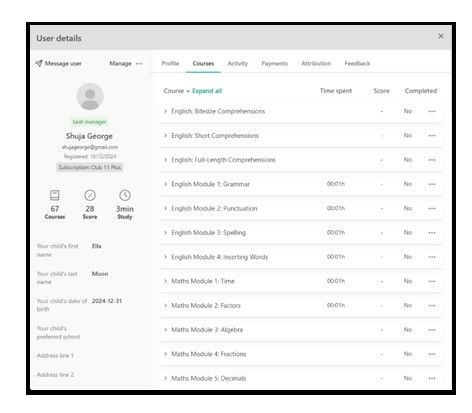
Here you will see listed all the courses in your school's Learning Centre. If you click on the name of a course, you will see a breakdown of all the lessons and quizzes in that course, and which of these learning activities that student has completed.
If a user has already completed an entire course, this will be indicated in the Completed column.
To view a student's Activity Log, click on the Activities tab at the top of the User details screen.
To view a student's Activity Log, click on the Activities tab at the top of the User details screen.
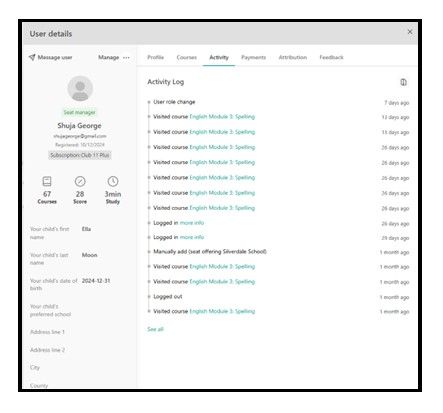
A student's Activity Log is an overview of that student's activities since they were first registered with your school.
The Reports Centre
Each of the reports in your school's Reports Centre can be accessed from your School Overview page.
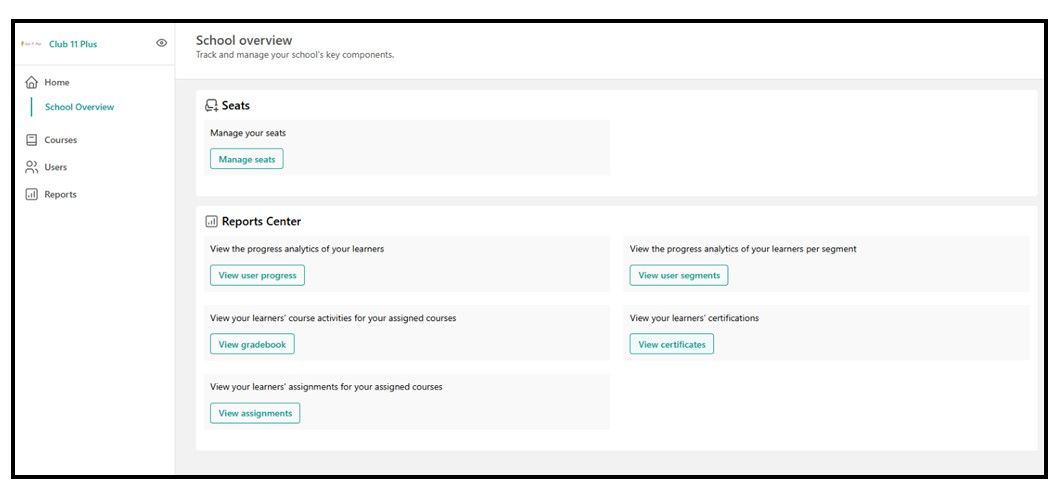
The reports available are as follows:
User Progress
This report allows you to view the progress analytics of your students, with the option to filter based either by student or by course.
Gradebook
This report allows you to display the scores obtained by students, filtered by course.
Assignments
This report is not available in the 11 Plus Hub.
User Segments
This option allows you to apply filters to your student list, to view reports for specific groups of students.
Certificates
This option allows you to view the certificates your students have earned. A student can claim a certificate each time they complete a course.
Your School's Quiz Results Log
Your school's Quiz Results Log lists all the quizzes that have been taken by your students, along with information about the scores obtained, and the length of time taken for each quiz. The results shown in this log are from stand-alone Club 11 Plus quizzes only. Results of quizzes contained within Club 11 Plus lessons are not logged in this report.
To access your school's Quiz Results Log, from your School Overview page, click on the words "Club 11 Plus" in the top left of your screen, as indicated by the arrow below, to access your Hub Manager Portal.
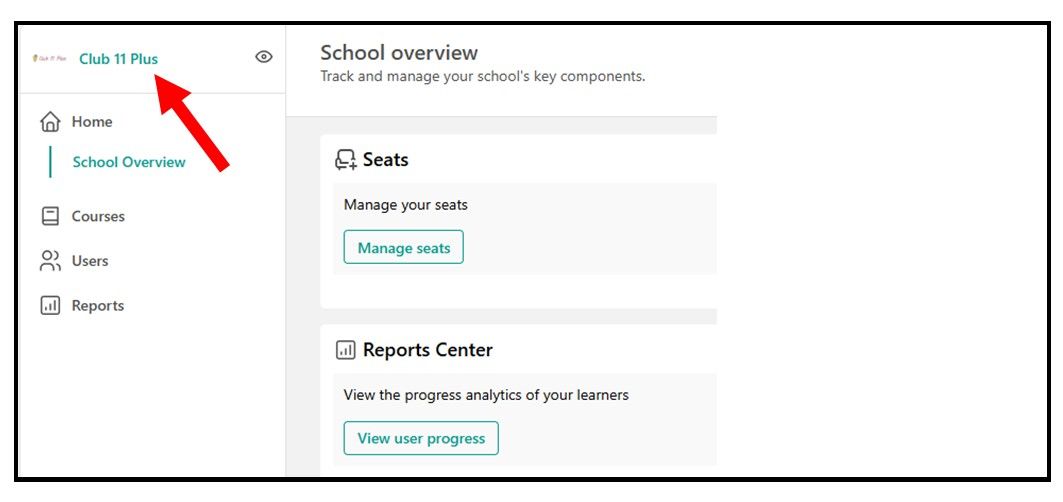
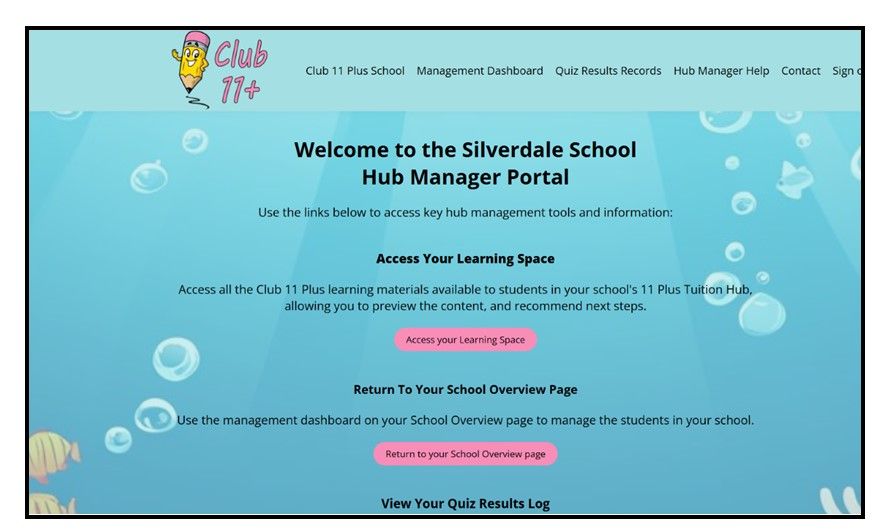
On your Hub Manager Portal page, scroll down, and select the View your Quiz Results Log button.
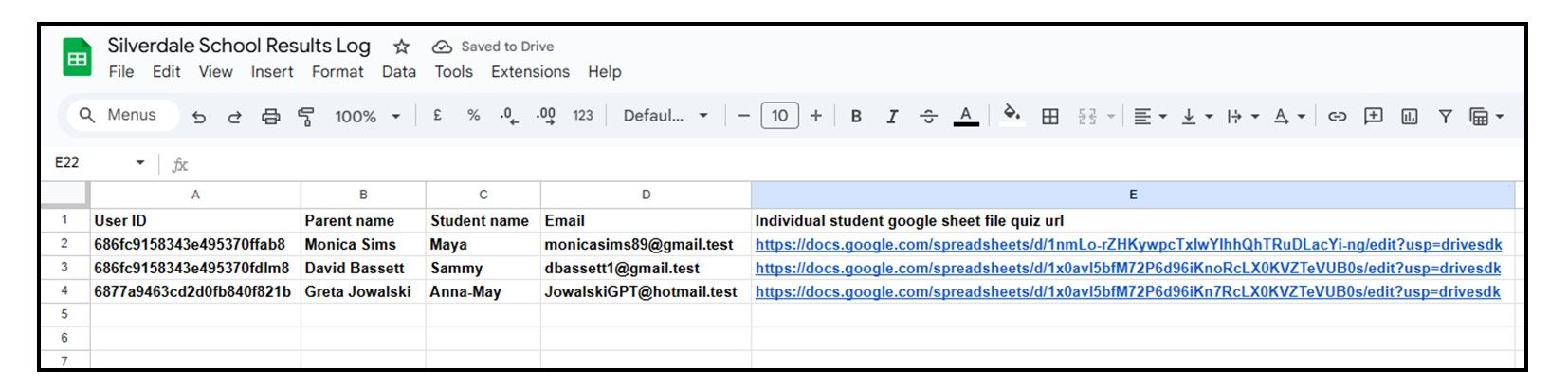
Your school's Quiz Results Log is a Google Sheet, which is only accessible via the link on your school's Hub Manager Portal. Only your school's Hub Manager(s), and the admin team at Club 11 Plus, have access to this Quiz Results Log. In order to maintain the privacy of the data in this Quiz Results Log, please do not share the url link of this Google Sheet with anyone.
At the bottom of your school's Quiz Results Log, you will see three tabs:
Recent Quiz Results
This tab displays all the quizzes taken by your students within the last 30 days.
This tab displays all the quizzes taken by your students within the last 30 days.
Student List
This tab lists the names and contact details of all the students registered in your school, as well as a link to each student's Individual Quiz Results Record.
This tab lists the names and contact details of all the students registered in your school, as well as a link to each student's Individual Quiz Results Record.
Reports Log
This tab gives a complete listing of all the quizzes ever taken by any student registered in the school. If you would like the data in this tab to be trimmed, to remove old information that is no longer required, please contact the admin team at Club 11 Plus.
This tab gives a complete listing of all the quizzes ever taken by any student registered in the school. If you would like the data in this tab to be trimmed, to remove old information that is no longer required, please contact the admin team at Club 11 Plus.
Individual Student Quiz Results Records
To view the Individual Quiz Results Record for any individual student, from the Student List tab of your school's Quiz Results Log, click the url link next to any student's name to open their Individual Quiz results Record.
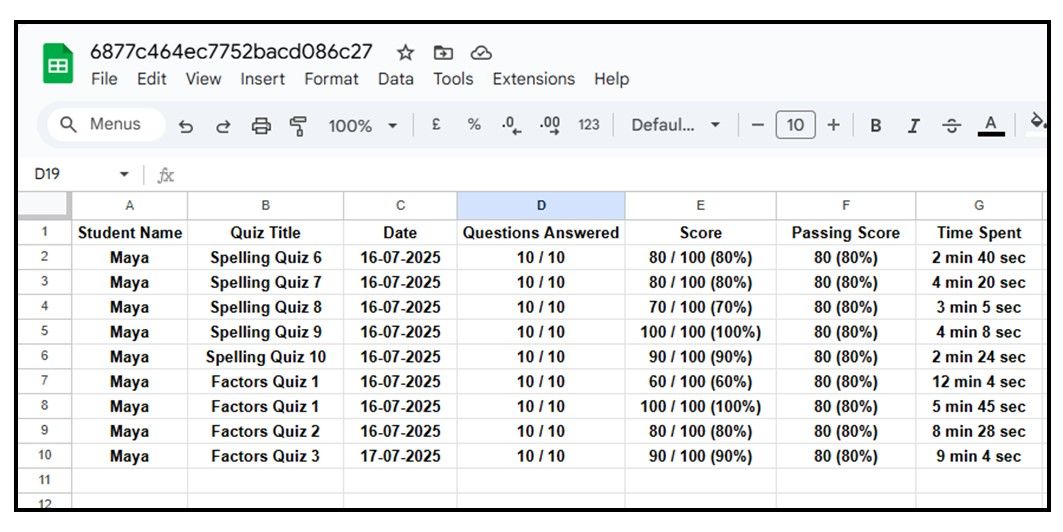
Each Individual Student Quiz Results Record is a Google Sheet, which is only accessible if someone has been given the unique url link for that Google Sheet.
Each time a child completes a quiz, a Quiz Results email is automatically sent to their parent, which contains a url link for that student's Individual Quiz Results Record. This means that any Individual Student Quiz Results Record can be accessed by that student's parent, your school's Hub Manager(s), and the admin team at Club 11 Plus. In order to maintain the privacy of the data within that student's Individual Quiz Results Record, it is important that you do not share the url link for that Google Sheet with anyone, unless you have the permission of that student's parent.
A parent has the option to unsubscribe from receiving Quiz Results emails at any time. To understand the options available to parents to monitor the progress of their children, please refer to the Progress Tracking page on our website.
Each time a child completes a quiz, a Quiz Results email is automatically sent to their parent, which contains a url link for that student's Individual Quiz Results Record. This means that any Individual Student Quiz Results Record can be accessed by that student's parent, your school's Hub Manager(s), and the admin team at Club 11 Plus. In order to maintain the privacy of the data within that student's Individual Quiz Results Record, it is important that you do not share the url link for that Google Sheet with anyone, unless you have the permission of that student's parent.
A parent has the option to unsubscribe from receiving Quiz Results emails at any time. To understand the options available to parents to monitor the progress of their children, please refer to the Progress Tracking page on our website.

