Accessing the Hub Manager Portal
The Hub Manager Portal gives you access to your school's Learning Space. It also allows you to access your school's Quiz Results Log and each student's Individual Quiz Results Record.
To access the Hub Manager Portal page, from your School Overview page, click on the words "Club 11 Plus" in the top left-hand corner of the screen, as indicated by the red arrow below:
To access the Hub Manager Portal page, from your School Overview page, click on the words "Club 11 Plus" in the top left-hand corner of the screen, as indicated by the red arrow below:
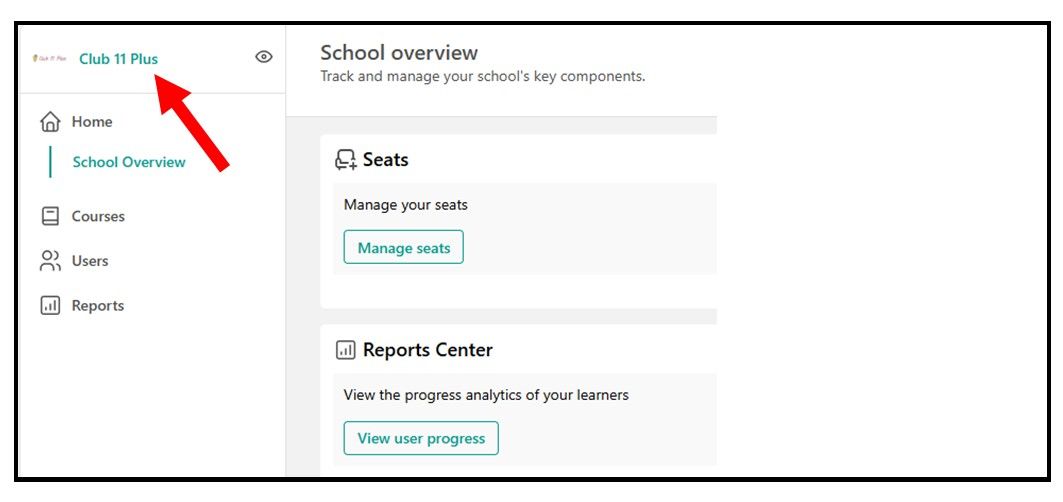
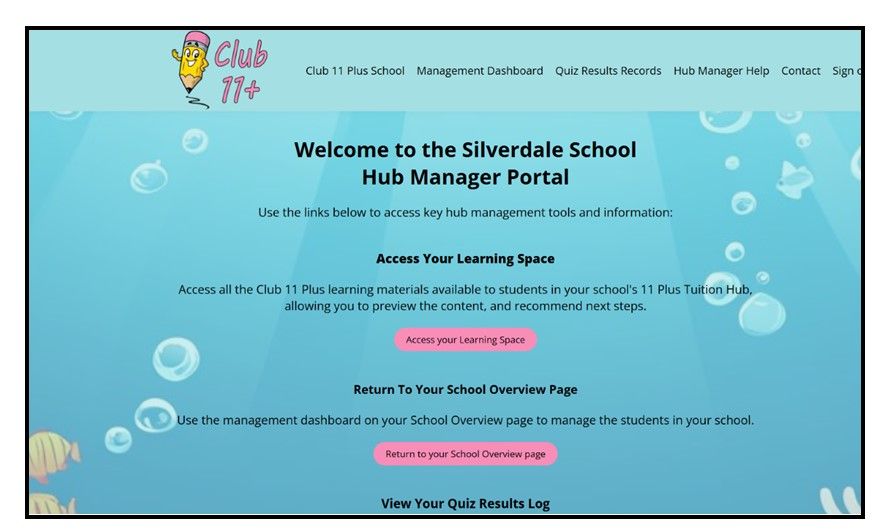
Your school's Hub Manager Portal page can only be accessed by your school's Hub Manager(s), and by the Club 11 Plus admin team. From the Hub Manager Portal you can:
Access your school's Learning Space.
Monitor student progress by accessing your school's Quiz Results Log, and the Individual Quiz Results Records for each of your students.

