Getting Started as a Hub Manager
As a Hub Manager, when you sign in via the Club 11 Plus website, you will automatically be taken to your School Overview page.
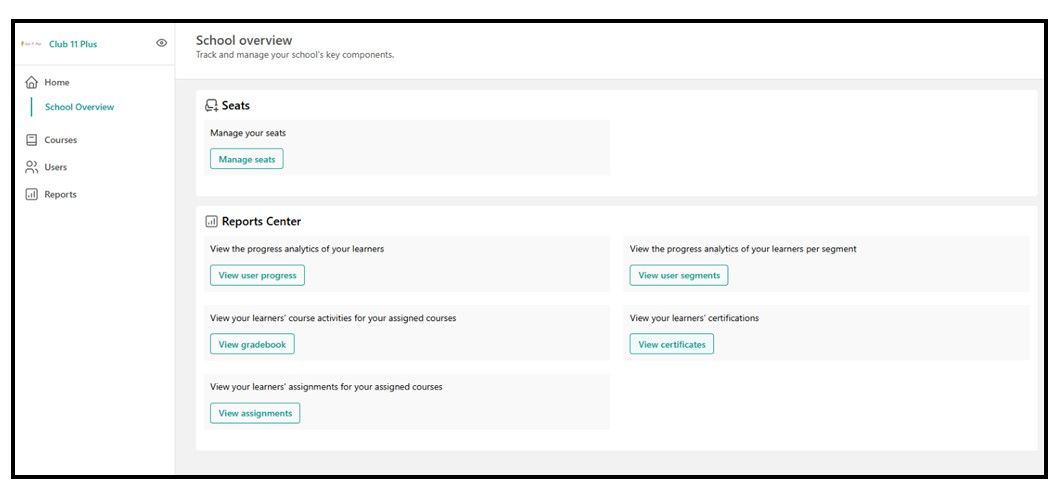
This is your private Hub Manager dashboard, which can only be accessed by your school's Hub Manager(s), and the Club 11 Plus admin team.
(When your school's students sign in via the Club 11 Plus website, they are taken to your school's branded 11 Plus Tuition Hub home page, from where they can access the learning materials in your school's Learning Space.)
(When your school's students sign in via the Club 11 Plus website, they are taken to your school's branded 11 Plus Tuition Hub home page, from where they can access the learning materials in your school's Learning Space.)
From your School Overview page, you can manage your school's seats, add and remove students to your school, manage student passwords, and view various student progress reports in your Reports Centre. You can also access your school's Hub Manager Portal page.
From the Hub Manager Portal page, you can access your school's Learning Space, as well as additional options for monitoring student progress, such as viewing your school's Quiz Results Log, and each student's Individual Quiz Results Record. For more details on each of these options, simply click on the links in the text.

